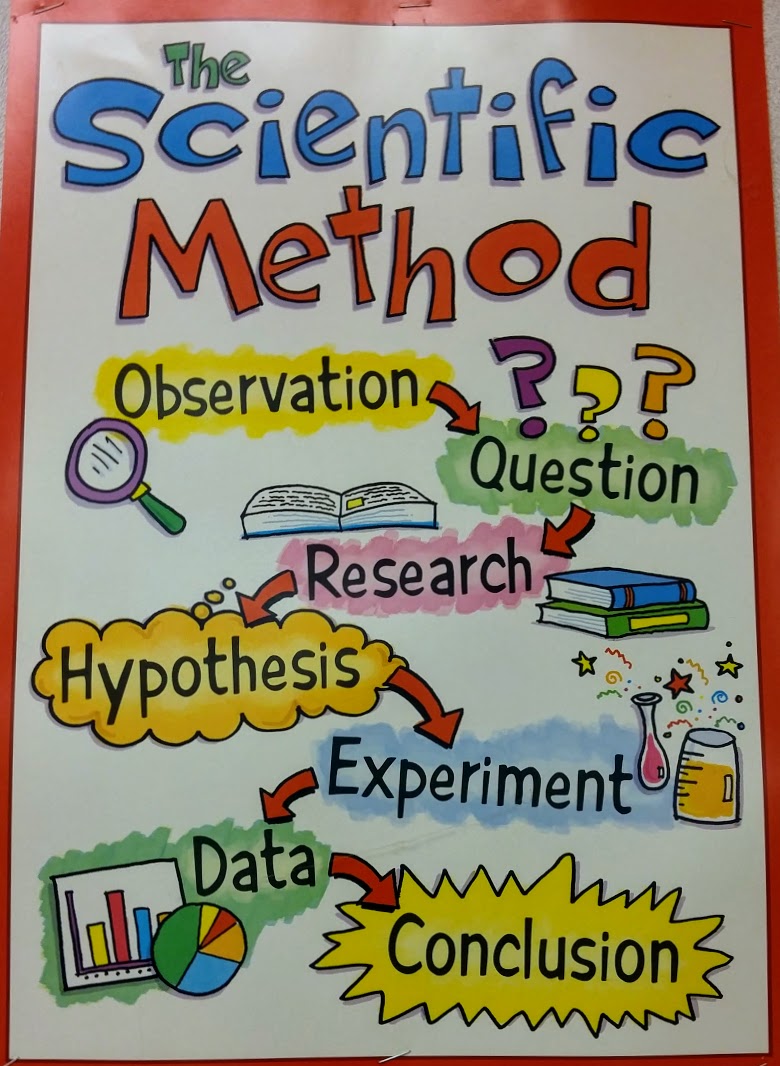Want to introduce them to something new and exciting? Like Tableau? Well, you have come to the right place. We are posting some easy ways for you to help you kids learn Tableau and share their insights with world
Today is Mar 18, 2020 and we are the midst of COVID-19 pandemic here in the US. I live in the Bay Area and we are currently in a “Shelter in place” mode, which basically means stay at home unless you need to go buy food or medicines. Schools are closed and we are trying to give our kids a sense of normalcy. So, with one of my colleagues, Elina Johnson (who also has kids at home), we thought of putting together this site and helping your kids have some fun with data.
I thought it would be interesting to see how interested my kids would be in learning more about Tableau. So, below are the reflections from that interview.
Alright, you ready to learn? We are going to keep it simple. There are 3 steps to our journey
Step 1
Choose a Topic of interest
To get you started, we have a few different topics such as sports, university rankings, volcano eruptions and cookies and cereals. All you need to do is decide what sounds the most fun to YOU
Step 2
Download the Dataset
Once you have decided on a topic, go on an pick one of the data sets we have made available for you
Step 1: Choosing Your Topic
Ok, when you are ready, take a few minutes to pick a topic of your choice
Step 2: Download the Dataset
Once, you choose a topic, click on the button of your choice to download the data. Each topic has 2 buttons, one for the data download and second that will tell you more about the data you are about to download. For example, if you choose “Cookies” as your topic, you should click on the blue button “Cookie Data” to download data and click on “About Cookies” to know more about the data
And, don’t forget the location where you download your data
Step 3: Now, let’s make our data Sparkle
REMEMBER to DOWNLOAD Tableau FIRST from this page
And, when you are ready, explore the videos below: Start with the Chapter1: Getting Started. The chapter below show up as the most recent first